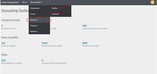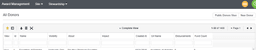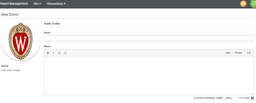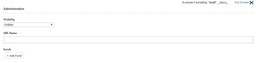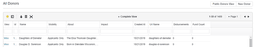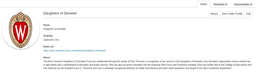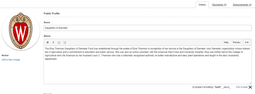Summary
WiSH donor profiles are meant to tell the donor’s story to help student recipients engage in meaningful conversations. This helps you fill out the donor profile in WiSH.
In WiSH Engage, biographies are also called “profiles.” After logging into Stewardship Management, navigate from the dashboard to the donor profile grid.
In the upper right-hand corner, click “New Donor” and add in relevant biographical and a photo.
In the bottom half of the screen, link the biography to an existing portfolio and set the visibility to “Applicant Only.” Link the profile to the appropriate non-WFAA portfolio.
How to Add a Picture to an Existing Biography
Navigate to donor profile grid.
 Click “View” for the donor biography to which you would like to add a picture.
Click “View” for the donor biography to which you would like to add a picture.
In the right-hand corner, click “Edit.”
On the far left, click “Add New Image.”