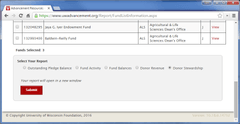Summary
The Donor Stewardship Report is the best tool to get a list of fund donors to mail thank-you communications to. You will need a login for Gift and Fund Management to access the report.
Use a Donor Stewardship Report to get a list of fund donors to mail a thank-you communication.
1. Log in to Gift and Fund Management and navigate to Fund Reporting > Fund List/Information
2. Filter your results and select the appropriate funds.
3. Select Donor Stewardship beneath the list of funds.
4. Click Submit.
Note: if your report options do not open in a new window, turn off your web browser’s pop-up blocker for Advancement Resources.
5. Enter your selected options in the new window that opens, including the dates the gifts were entered (or the transactions received).
6. Click Create Report. Your report will appear beneath the “Create Report” button.
To see an individual’s address and gift information, click Details.
To get a complete list of the donors and their addresses, click Export All Details to Excel.