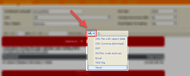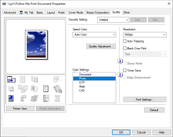Summary
With WFAA’s recent launch of a new financial system FAST and new CRM 4WARD, some of our articles may be out of date. We are working to make updates as soon as possible. Please contact help@uwadvancement.org if you have any questions.
The Household/Organization Giving Report is a tool to help advancement staff understand a donor’s giving history. It provides several different summary views for a comprehensive look at a donor’s giving.
Key Takeaways
- How to produce a Household/Organization Giving Report
- How to interpret a Household/Organization Giving Report
- How to print a Household/Organization Giving Report
- Such information is confidential and may only be used in accordance with WFAA’s polices, including its data disclosure and confidentiality policies.
When to Use This Report
The Household/Organization Giving Report displays a constituent’s cumulative giving totals in a printable format that can be shared with the respective donor.
Use this report when you need to:
- Provide a donor with a lifetime giving summary
- Assist a development director with gift conversations with prospective donors
- Determine cumulative household giving to the UW or a specific unit or department
- Provide a donor with a giving history through a particular year (e.g., to see giving pre-campaign, year-by-year growth, etc.)
RELATED REPORTS AND LIMITATIONS
- This report shows a constituent’s cumulative giving through the end of the specified year. It does not show giving for a single year.
What Is Included in the Report
The Household/Organization Giving Report provides an overview of a constituent’s cumulative giving through a specified year, along with other key data points (first gift, outstanding pledge balance, All Ways Forward campaign totals, certain recognition society memberships).
Gift amounts are based upon the recognition credit received by the constituent. A “household” is defined by the current spousal relationship.
The report may be run to show constituent (household or organization) giving to UW–Madison overall, or to a specific school/college/unit.
By default, the report does not include anonymous gifts in the totals, but an option is provided to include them. For all giving totals, if the option to include anonymous gifts is selected, then the output will show the anonymous portion of the gift within parentheses, italicized.
The report displays a constituent’s cumulative giving, summarized to various levels, including the following:
- Overall
- Totals by unit
- Totals by fund
- Totals by gift type
In-kind and informational gifts are included in these totals.
The Glossary section at the end of this article lists the report output elements, and their corresponding report sections.
How to Generate the Report
- Log in to ABE CRM.
- Navigate to a specific constituent’s record, and select the Revenue tab.
- Click the sub-tab for Household Giving Report or Organization Giving Report (report name is dependent upon the type of constituent being viewed).
- The report will automatically populate based on the default values that have been set.
- Optionally change the report parameters listed below, and click View Report to update the results.
Report parameters:
- Select a value for End Year. The report defaults to the current year. Based on the value selected, the report results will show cumulative giving amounts through the end of the year specified (starting with the first gift, ever).
- Select a value for Unit. The report defaults to show amounts for all units. To view giving totals to a single school/college/unit, select a value other than “All” from the drop-down list.
- Select a value for Include Anonymous Gifts. The report defaults to “No,” which excludes anonymous gifts. When a “Yes” value is specified, report output will show the anonymous portion of a respective total in parentheses, italicized.
- Select value(s) for Show Details. This parameter controls which sections will show in the report output. By default, all sections are shown. The Header section will always appear, and includes the household or organization name and corresponding total giving amount. The report user may choose to show or hide additional sections by checking (or unchecking) the following options:
- Select All — shows all sections
- Overview — shows key data points described in the Glossary section in this article
- By Unit — shows cumulative gift amounts summarized to the department and unit levels
- By Fund — shows cumulative gift amounts summarized to the fund and unit levels
- By Gift Type — shows cumulative gift amounts summarized by type of gift
- Campaign Giving — shows cumulative gift amounts that have occurred during the All Ways Forward campaign (gifts from 7/1/2013 through the report date). This total is displayed in the Overview section, so the Overview section must also be selected for display.
- Select value for Excel-Ready Formatting. The report defaults to “No.” When set to “Yes,” this parameter will remove the standard WFAA logo and report title when downloaded to Excel, Word, or PDF format. For this report, we recommend leaving the parameter value set to “No,” because the report may be shared with a donor.
To produce a nicely formatted report suitable for sharing with a donor, run the report with the excel-ready formatting parameter value set to “No.” When the report results are displayed on the screen, select the down arrow next to the “Export” icon (see below), and choose either Word or PDF format. The report results will be downloaded in the selected format within your browser and can be opened in the respective application.
If printing at WFAA, the best results will be obtained by printing to the “Follow Me” printer (to print in color), and changing the printer quality and color settings to “Photo,” leaving all other options at their default values (see below).
Glossary
| Report Section | Element | Description |
| Header | Constituent Name | Displays the name of the constituent for which the report is run. |
Header | Household or Organization/Foundation | If the report is run for an individual, the name of the household for the corresponding constituent is shown. If the constituent has a spousal relationship captured in ABE, then both names are listed. The name of the constituent for whom the report is run is listed first. If the report is run for an organization or foundation, the name of the organization is listed. |
| Header | Total Giving | Displays the sum of the following, through the year specified at run time:
|
| Overview | First Gift (1982 and later) | Shows the date and corresponding amount for the constituent’s first gift, in accordance with the following:
|
| Overview | Giving — Top Units | Shows giving totals for the top units, with a maximum of three units shown. If the report was run for a single school/college/unit, this element does not appear. |
| Overview | Giving — Top Funds | Shows giving totals for the top funds, with a maximum of three funds shown. If the report was run for a single school/college/unit, only funds within the selected school/college/unit are listed. |
Overview | Outstanding Pledge Balance | Shows the current outstanding pledge balance, as of the report run date. This balance is irrespective of the year specified at run time. The corresponding report run date is also displayed. This is the same balance as shown in the Totals by Gift Type section of the report. |
Overview |
All Ways Forward Campaign | Shows total giving toward the campaign, occurring between 7/1/2013 and 12/31/2021. |
Overview | Recognition Society Memberships | Lists the constituent’s membership in lifetime giving recognition societies. If the constituent is not a member of any recognition society, this element does not appear. |
Totals by Unit | Unit Name | School/college/unit associated with the fund to which gifts were given |
|
Totals by Unit |
Department Name |
Department associated with the fund to which gifts were given |
|
Totals by Unit |
Total Giving |
The sum of gifts (outright gifts, pledge initiations, planned gift initiations, matching gifts, and payments made on other people’s pledges) given to the corresponding unit/department. |
|
Totals by Fund |
Unit Name |
School/college/unit associated with the fund to which gifts were given. |
|
Totals by Fund |
Fund Name (Fund Number) |
Name and number of the fund to which gifts were given, which may include closed funds. |
|
Totals by Fund |
Total Giving |
The sum of gifts (outright gifts, pledge initiations, planned gift initiations, matching gifts, and payments made on other people’s pledges) given to the corresponding fund. |
|
Totals by Gift Type — Gift |
Gifts |
This total includes outright gift donations. These are gifts that are not associated with a prior commitment (such as pledge, planned gift, recurring gift, matching gift claim, etc.) In the system, these transactions have the following characteristics:
|
|
Totals by Gift Type — Gift |
Recurring Gifts |
This total includes payments made on a recurring gift type. In the system, these transactions have the following characteristics:
|
|
Totals by Gift Type — Gift |
Gift-in-Kind/Informational Gifts |
This total includes amounts associated with gifts in kind and informational gifts (gifts received and processed via the relevant campus unit). Not all gifts in kind are informational, and not all informational gifts are gifts in kind. In the system, these transactions have the following characteristics:
|
|
Totals by Gift Type — Gift |
Other Gifts |
This total includes gifts that are not explicitly covered by the preceding gift types. An example of this is a gift given as part of an event registration. In the system, these transactions have the following characteristics:
|
|
Totals by Gift Type — Pledge |
Pledge Commitments |
This total reflects amounts associated with pledges. In the system, these transactions have the following characteristics:
Any payments made on another constituent’s pledge are also included in this amount. |
|
Totals by Gift Type — Pledge |
Gift-in-Kind/Informational Pledge Commitments |
This total reflects amounts associated with a pledge of nonmonetary gifts, such as a promise to provide equipment. In the system, these transactions have the following characteristics:
|
|
Totals by Gift Type — Pledge |
Pledge Payments |
This amount includes all payments made on a pledge, including payments that are made by others on the constituent’s pledge. In the system, these transactions have the following characteristics:
|
|
Totals by Gift Type — Pledge |
Outstanding Pledge Balance |
Shows the current outstanding pledge balance, as of the report run date. This balance is irrespective of the year specified at run time. The corresponding report run date is also displayed. This is the same balance as shown in the Overview section of the report. |
|
Totals by Gift Type — Matching Gift |
Matching Gift Claims |
Some organizations match revenue that their employees or corporate partners give to nonprofit organizations. The amount reflected in this total represents:
This claim takes the form of a monetary claim. In the system, these transactions have the following characteristics:
(Pre-ABE system matching gifts that were already paid were only converted as Transaction Type Description = Matching Gift, without a corresponding matching gift claim.) |
|
Totals by Gift Type — Matching Gift |
Gift-in-Kind/Informational Matching Gift Claims |
Some organizations match revenue that their employees or corporate partners give to nonprofit organizations. The amount reflected in this total represents:
This claim takes the form of a monetary claim. In the system, these transactions have the following characteristics:
|
|
Totals by Gift Type — Matching Gift |
Matching Gift Payment |
Some organizations match revenue that their employees or corporate partners give to nonprofit organizations. The amount reflected in this total represents:
In the system, these transactions have the following characteristics:
|
|
Totals by Gift Type — Deferred Gift |
Revocable (e.g., bequest, retirement plan, etc.) |
This amount reflects the total of deferred gifts for the constituent household or organization that have been recorded as revocable. In the system, these transactions have the following characteristics:
|
|
Totals by Gift Type — Deferred Gift |
Irrevocable (e.g., charitable gift annuity, charitable trust, etc.) |
This amount reflects the total of deferred gifts for the constituent household or organization that have been recorded as irrevocable. In the system, these transactions have the following characteristics:
|
|
Totals by Gift Type — Deferred Gift |
Gift-in-Kind/Informational |
This amount reflects the total of deferred gifts for the constituent household or organization that have been recorded as gifts in kind. In the system, these transactions have the following characteristics:
|
|
Totals by Gift Type — Deferred Gift |
Other (further detail can be provided by WFAA) |
This amount reflects the total of deferred gifts for the constituent household or organization that are not covered by the above breakouts. In the system, these transactions have the following characteristics:
|
|
Totals by Gift Type |
Total |
The total amount shown in this section is the sum of the left-justified elements, which are the following:
This total matches the totals in all other sections, including the “Total Giving” amount shown in the Header section. |